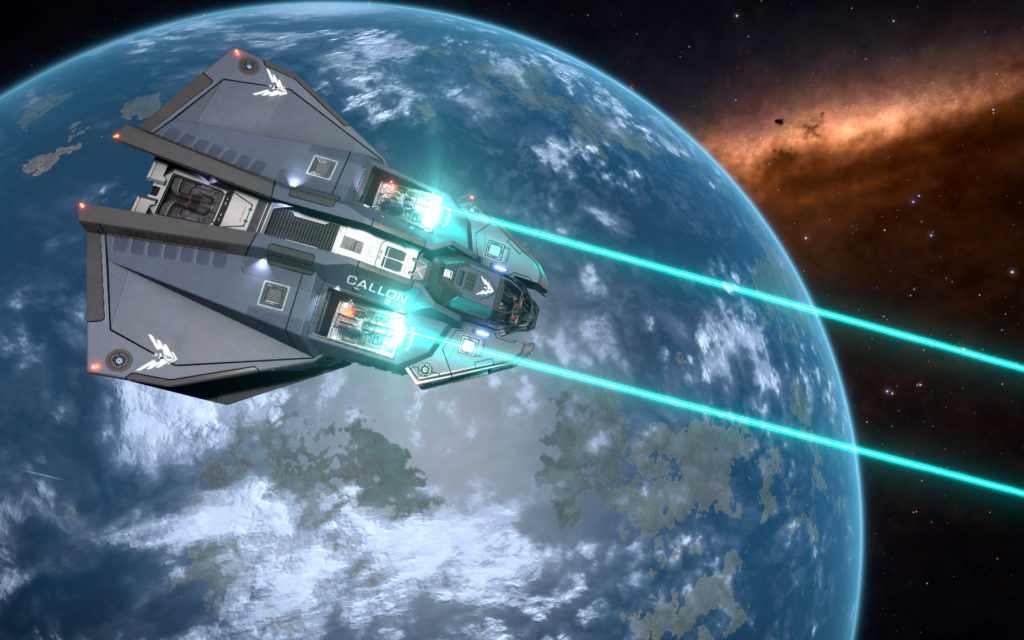Joystick or HOTAS
I strongly recommend you invest in a good joystick with “twist rudder control” as this will make it easier to dock at space stations (all space stations rotate in order to create artificial gravity). A Logitech Extreme 3D Pro Joystick or similar will only cost about 40$ but add a lot to the immersion compared to mouse/keyboard control.
For even better control and immersion a H.O.T.A.S. (Hands On Throttle And Stick) is highly recommended, e.g.:
- Trustmaster T.Flight Hotas X/4/One (€ 80)
- Trustmaster T.16000M FCS HOTAS (€ 130)
- Logitech X52 PRO (€ 200)
- Logitech X56 (€ 270)
- Thrustmaster Warthog (€ 500)
- Virpil Constellation Alpha + WarBRD base + MongoosT-50CM3 (€ 920)
Exploration
E:D provide a huge universe waiting for you to explore. All ships have a builtin Discovery Scanner that is used to discover all astronomical objects within your current system. However, there are a few steps you must go through before using it the first time:
- Press 4 to activate your right console (systems) and then check the FIRE GROUPS tab – you must bind your Discovery Scanner to either your primary (1) or secondary (2) fire button before you can use it.
- Select the fire group you just defined – press N to cycle through your fire groups if needed.
- Make sure to switch your HUD mode to Discovery mode in order to use your scanners (check your keybinding for Mode Switches – Switch HUD Mode)
- Press and hold your primary or secondary fire button until the scan is complete.
When the Discovery Scan is complete all the discovered objects will be labeled “Unexplored” – you need to either fly close to each of them to discover more details or better yet: Activate your Full Spectrum System Scanner (FSS) – check you key bindings.
In FSS mode all the undiscovered objects will be highlighted with a temporary blue mark as the scanner sweeps through it. By tuning the frequency you can search for e.g. rocky or ice planets, which will then be displayed as a white circle. When the frequency is focused to the right kind of object, you can zoom in to discover details. The FSS will tell you which materials can be gathered from the planets being scanned.
If you want even more details, you need to fly close to a planet and then use the Detailed Surface Scanner (DSS); notice this is an optional module, you need to buy and equip it on your exploration ship (not required on combat or trading ships). The DSS will discover all points of interests on the planet including surface installations, guardian sites and geological sites, where you can mine materials using your SRV.
The Detailed Surface Scanner works by firing a number of probes at the planet – or the rings of a ring planet. Notice you only need to fire a single probe at the rings of a ring planet to discover all hot-spots, where you should focus your mining! However, to discover all details about the planet, you will need to fire several probes at different locations – larger planets will require more probes than smaller moons. If you are able to scan the entire planet without using too many probes, you will get a nice bonus when selling the scans.
After you have scanned a system you can sell you scans at a space station – you have to fly a certain distance however to be able to sell the scan data. If your ship is destroyed before you can sell your scan data all your scans are lost so be careful if you have been on a long journey into unknown territories.
Notice: If you scan an unknown system and you are the very first to deliver your scans back to a space station you will not only get credits for your scan but those planets, suns etc. will be tagged with your in-game name. 🙂
I recommend using either the Krait Phantom, Diamondback Explorer, Asp Explorer or Anaconda for exploration due to their long jump range.
ships
When buying a new ship it will come equipped with some minimum weapons, shields, jump drive etc. If you want to upgrade to best possible equipment for your ship you should expect the total cost will be more than twice the cost of the basic ship! So don’t rush it if you can barely afford a new ship. It is such a shame to buy that nice new Anaconda just to see it explode a few minutes later and no credits left to pay the bill…
Hint: Remember to save some money in order to be able to rebuy your ship in case it is destroyed so don’t use every single
All-round Ships
In E:D there are so much you can do but not every ship is able to do everything. Some ships are very good at combat but nearly useless for exploration or trading. Other ships are great for mining or trading but very weak for combat. If you do not have the credits to buy all the ships you want you probably should settle for a good all-round ship.
The Cobra Mk.III is a nice versatile ship. It is not a great fighter nor is it great for exploration or cargo/passenger transportation, but it can be used for almost every role and it is pretty cheap.
The Asp Explorer is one of the best all-round ship available – it has decent weapons, shields and cargo space and one of the best jump ranges of all currently available ships. The Asp is great for exploration but also very useful as a mining ship, trading in rare commodities. If you are new to E:D it is a decent combat ship and a major upgrade from e.g. a Cobra but there are better combat ships.
The Krait Mk II is one of my favorite ships. It is great for combat but is also my favorite ship for core mining as it is very fast and agile, have plenty of cargo space and a good jump range. It is very similar in capabilities to a Python, only smaller and cheaper.
The Python is the largest medium size ship and very good for mining and passenger missions due to its large cargo capacity. It is also decent for combat but there are better options in my opinion.
Exploration Ships
The Hauler is a decent ship for getting started with exploration as it has a pretty good jump range even without engineering!
I recommend avoiding the Diamondback Scout and save your money for the Diamondback Explorer (DBX) instead. Notice the Diamondback Scout has less jump range than the Hauler but a little more cargo space (but still only four internal compartments).
The Diamondback Explorer is a great ship for exploration; it is affordable and has a great jump range but limited internal compartments.
The Asp Explorer is more expensive and has about the same jump range as the DBX but better weapons and cargospace/internal compartments.
The Anaconda is way more expensive but is great for long range exploration when outfittet and engineered properly.
Combat Ships
If you are all about combat the Eagle Mk II is a very cheap fighter. It is a great upgrade to your starter ship. It It is fast and agile (actually the most agile of all ships) and with enough firepower to take out even much larger/more expensive ships. The shielding is bad so you should avoid being hit too much. The Imperial Eagle is faster but less agile – it is also more expensive than the Eagle Mk II.
The Viper is a very good and affordable fighter. It is the fastest ship so it is great for intercepting pirates (you will see a lot of local police using Vipers).
The Vulture is a larger and more expensive fighter – it is not as agile as the Eagle but its weapons are much more powerful and its shields can take a serious beating.
The Federal Assault Ship and Imperial Clipper both have powerful weapons and strong shields. The Clipper is faster, more agiile and has better jump range and can carry 200% more cargo and cost only a little more than the FAS. The FAS has better weapons placement. The Clipper is a large ship and can not land at most outposts – the FAS is a medium size ship and can land everywhere.
The Fer de Lance is a very powerful combat ship – it has strong weapons and shields but is also very fast and has a decent maneuverability for its size. Its weakness is limited jump range, small fuel tanks and very limited internal compartments. It is a medium size ship and can land everywhere.
The Krait Mk II is a very good allround ship and also very good combat ship. It is able to equip a fighter hangar, which may improve its combat abilities even further. It has decent jump range and cargo space for its price and is also very useful for e.g. core mining. It is a medium size ship and can land everywhere.
The Anaconda, Federal Corvette and Imperial Cutter are the largest and most powerful combat ships but be prepared to pay 800 million credits or more in order to equip it will all the required components and weapons before you are ready for combat!
Weapons
In the beginning you will mostly engage in fights with small fighters that are fast and agile. Don’t waste your money on big guns – they are too slow to hit small agile fighters.
I recommend using a combination of e.g. a Pulse Laser or Beam Laser to take out the shield first and then switch to Multi-Cannons to make the kill. Multi-Cannons require very little energy and has plenty of ammunition so you don’t need to worry about maintaining enough energy for your weapons but can charge your shields instead.
Lasers and Multi-Cannons are very efficient when fighting small agile and fast fighters like Eagle and Viper – for larger enemies like Python and Anaconda you will need some bigger guns e.g. Plasma Accelerator in order to make a faster kill.
Hint: When you are fighting a big ship with strong shields and hull, you should target the powerplant – you don’t need to take down the hull to 0%, if you can take the powerplant down to 0% the ship will explode!
Hint: Many enemies use gimbal or turret weapons – you can use a Chaff Launcher to temporarily confuse these weapons so they don’t hit you!
If you often loose your shield during combat and often are attacked with missiles, you may also consider mounting a Point Defence Turret; however missiles do very low shield damage so if you can keep your shields up, it is better to mount an extra Chaff Launcher!
Engineers & Material traders
Some ship upgrades can not be bought at the space stations but require that you first unlock access to specific engineers.
I recommend you unlock Felicity Farseer as soon as possible as she is easy to unlock and give access to jump range upgrades.
Each engineer has his or her own requirements to unlock. To build the actual ship upgrade you will need a certain number of specific materials so unlocking all engineers require a lot of flying around collecting materials.
Materials can be collected from:
- Mining an asteroid field
- Picked up from a planet using your rover
- USS’s
- Picking up stuff after combat
- Scanning other ships
- Mission rewards
Notice: Some rare materials are only found in USS’s in systems in certain states eg. War, Boom etc.
Hint: There are several material traders, where you can trade materials in case you need a rare material. However notice the trading rates – it is very expensive to trade “up” (usually cost 6 materials to trade upgrade to next level) but if you have lots of rare materials you can profit from trading “down” (usually you get 3 lower materials for one rare material).
Hint: There is a good chance that some of the rare materials needed by the engineer can be collected in the system where the engineer is located. Use your scanners to check for planets where you can get the materials either by mining an asteroid field or using your rover to collect materials on the planet.
For more information about Engineers, see this page.
Tech brokers
You can unlock special equipment at a Tech Broker – to do so you must first farm the required materials and/or scans.
With most equipment you unlock from a Tech Broker you are free to buy as many items you need once they are unlocked.
However, some items need to be bought at the Tech Broker e.g. Engineered FSD V1 and “unlocked” for each ship you want to buy it for.
Rare Commodities
Federation and Empire rank
Some ships e.g. Federal Assault Ship and Federal Corvette, require a certain rank before you are allowed to buy them.
An easy way to grind Federal rank – and make some credits at the same time – is to fly to Ceos or Sothis. These two systems have a lot of “Boom Data Delivery” and “Strategic Data Transfer” missions that can easily be done even in a Sidewinder, and all missions go to either Ceos or Sothis as there are no other systems with stations closeby. Stack as many missions as possible (you can log out and toggle Solo/Open/Private Group to refresh mission board). Each trip take 5-10 minutes at most and often there is a time bonus so you will make several millions of credits for each round trip.