X4 Guide: Cease & Desist
This quest begins after you have finished the player headquarter quest.
This quest can be completed using your starter ship + two more ships e.g. two cheap scouts to assist during the scan phase. I recommend you fly a fast ship as you will need to run away from some unfriendly ships after completing first part of the quest.
Warning: The following contains *SPOILERS* so stop reading now if you want to complete this quest without knowing what you are about to experience. 🙂
Find Unidentified Vessel
The quest starts by Boso Ta calling you and asking for help to find a strange ship that disturbs his astronomical observations.
Fly to the designated area in Grand Exhange I and locate the strange ship. As you approach the area use the Long Distance Scanner and fly towards the purple circle, where you will find the ship ‘Oberth‘ – a Terran Okinawa Research ship.
Dock at the Oberth and walk to the bridge – talk to the science officer Dr. Rick Feynman. He will ask you to provide 10 units of Antimatter Cells to speed up his research. Find a nearby station where you can buy the Antimatter Cells and deliver it to the Oberth.
Gravimetric Studies
For this next phase of the quest you will need two extra ships (e.g. two scouts). Fly to one of the marked positions and order the other ships to fly to the other positions.
When all ships are at the marked positions, use the Long Range Scanner – the other ships will also use their scanner automatically.
Dr. Feynman will now ask you to come visit him on the Oberth.
You can now order your two support ships to other tasks, you will not need them again for this quest series.
Reclaiming What Was Lost
Go to the bridge on the Oberth and talk to Dr. Feynman. He will tell you about the ‘criminal’ Boron Boso Ta, who have stolen a research station and he want you to help him getting it back by installing some software malware on the station.
Spoiler: Don’t worry about hacking your own Player Headquarter – Boso have your back.
Go back to your ship and fly to the marked location at your PHQ. Switch to Scan mode and locate the signal source, where you need to install the malware. Boso will then intercept the software malware and will then download a file to you ship and ask that you deliver it to Dr. Feynman.
Fly back to the Oberth and talk with Dr. Feynman again. After giving him the research from Boso, he will ask you to once more assist him with their Project Genesis.
Second Assistant
Warning: The next step is the most dangerous part of this quest series! Before you continue make sure to save your progress so far. The next step require you to fly close to the hazardous region in The Void so you can easily damage your ship if not careful!
Notice: Before continuing, make sure you have some Nav Beacons. Also make sure you have at least one crew member aboard as you will need a pilot later.
Fly to sector The Void. If you haven’t discovered it yet, go to sector Second Contact Flashpoint II and use your Long Distance Scanner to locate the jump gate to The Void.
Hint: When you meet the Freelance Scientist Kuromanckami in The Void, there is a nearby Data Point so you might want to place a Nav Beacon here so you can come back later.
After talking to Kuromanckami, fly to the marked area – be very careful not flying into the hazardous region as it will quickly destroy your ship! Use your Long Distance Scanner and look for purple circles that may mark the Nav Beacons you are searching for.
Notice there will also be some Laser Towers and Friend/Foe Mines near the Nav Beacons; when you get close to the second Nav Beacon the laser towers will turn hostile and fire at you so hurry to a safe distance and recharge your shields, then destroy the laser towers and any nearby Friend/Foe Mines before you approach the Nav Beacon.
After you have downloaded data from the third Nav Beacon, Koromanckami ask you to place some Nav Beacons into the hazardous region. Fly towards the region and eject a Nav Beacon, then quickly turnaway and fly back to safety before your ship take (too much) damage. You may have to do this a couple of times before Koromanckami calls you and invites you to dock at the Geometric Owl.
Hint: If you ship takes damage, fly away from the hazardous region, then hop into your space suit and use the Repair Laser to repair the ship.
Fly near the Geometric Owl – but be careful not to get too close to the hazardous region! Then jump into your spacesuit and fly towards the ship. You will need to use your repair tool to repair the Geometric Owl before you can board it. You will be using this ship for the rest of the quest so promote a crew member to pilot you old ship and order him to do whatever you like.
Terran Pests
Warning: Before you continue, make sure that all your other ships are in safe sectors as you will not be able to give them new orders for the rest of this quest!
Fly to the marked station and use your scanner to scan the signal source – this will provide you with a fake ID that allow you to fly into Terran sectors undetected. As you are now disguised as a Terran, you can no longer give orders to your other ships!
Use your Long Range Scanner to locate the jump gate from The Void to Getsu Fune (it is in the upper part of The Void). Fly to Getsu Fune.
Next locate the jump gate from Getsu Fune to Asteroid Belt (it should be in the upper left part of the map). Make sure to fly at max speed in Travel Mode as you fly through the gate as there will be Terrans guarding the gate and you need to leave the area quickly before they discover your fake ID!
From the Asteroid Belt next locate the accelerator to Mars – again make sure to go quickly through the accelerator and away from the Terran security ships.
Continue to Venus, then The Moon and finally Earth. Be very careful to avoid Terran stations and capital ships – when you arrive at Earth do not fly directly to the mission target, keep some distance to all stations to avoid being detected.
Torus Aeternal
When you arrive at Torus Aeternal Segment #34 you need to find an entry. Fly near the marked entries until you find the correct one.

To open the first gate you must fly through the opening in your spacesuit, then use your laser on the switch.
While you navigate through the internals of the Torus there are several closed gates where you have to use your spacesuit to click the switch – you will often need to fly trough a tunnel and come out on the other side of the gate or airlock, where there should be a switch to open it – use either your laser or repair tool depending on the symbol on the switch. Then get back to your ship and continue forward.
After you get through the airlock, you come to a large room, where all the exits have been shut down. To open the correct door you must first solve a puzle: Behind a metal bar there is four switches with green and red lights. Jump into your spacesuit and shoot the two green switches with your laser to unlock the gate.
Warning: Make sure your ship is parked INSIDE this puzzle room before you touch any of the switches as the entry door will be closed after you activate the switches!

Proceed down the tunnel – once again you have to get out in your spacesuit to toggle some switches.
As you proceed further down the tunnel you will eventually come to a ramp – make sure to save your game before going further because you are about to encounter some enemy turrets at the end of the ramp.
After destroying all the turrets you will encounter yet another closed gate – this time you need to toggle the two switches on each side of the gate.
Torus Aeternal - 8 switch puzzle
Before you continue, make sure to save your game – if you make any mistakes with the Torus puzzle, then simple reload your game to reset the puzzle.
TLDR: Activate switch 3 + 6, wait, then switch 5 + 2 + 8
The room contains 8 switches that must all be green in order to be able to download the data. However, clicking on a switch will also toggle one or more other switches so it is important to click the switches in the correct sequence! Notice each switch is clearly marked with a number.
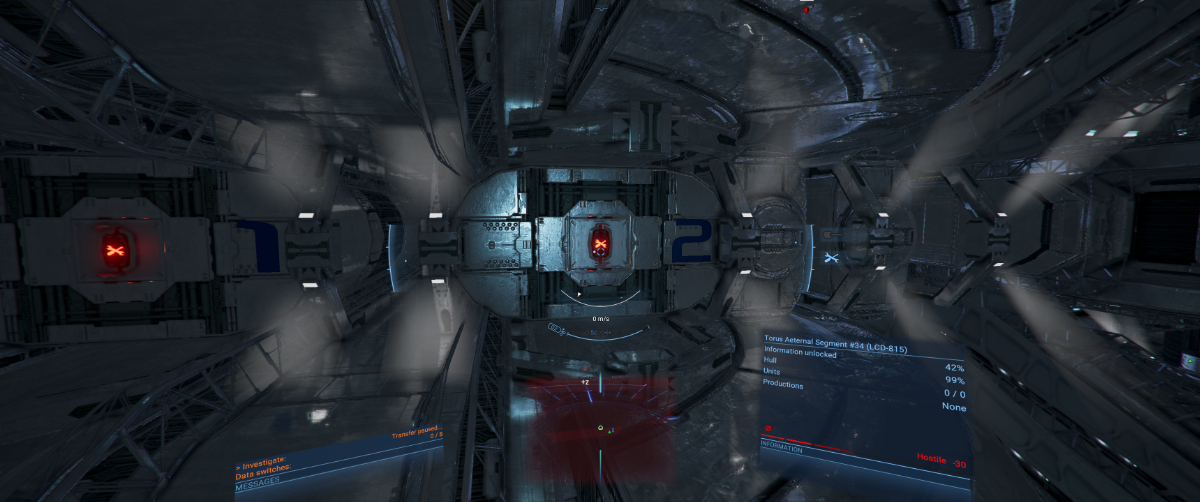
To activate the switches you must jump into your space suit and use either the laser or repair tool on the switch (laser on green switches, repair tool on red switches).
First phase: activate switch 3 and 6 with repair tool.
After the switches are reset activate switch 5, 2 and 8 with repair tool.
Get back to your ship, wait for the data to be downloaded, then hurry out before the Torus explodes.
Data Transfer
Dock at the nearby Oberth and go speak with Dr. Feynman on the bridge.
Then go back to the Geometric Owl, which is now yours to keep.